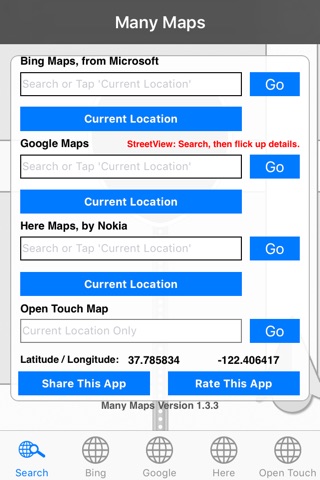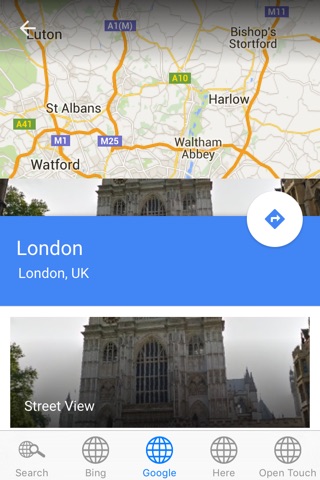
No map is perfect. Updates are rolled out to different maps all the time. Some maps have roads or places missing...
With this app you can compare Maps from Bing, Google, Nokia and OpenTouchMap. This app allows you to switch between the 4 different mapping providers, using their online web apps.*
Bing Maps is the mapping solution from Microsoft. In previous incarnations it has been known as MultiMap and MapPoint. Views include Birds Eye and Aerial.
Google Maps is the mapping solution from Google. Satellite, Traffic and Bicycling Views are available. The famous "Street View" is also available after you search for a location.^
Nokia Maps, or Here Maps as it is now called, uses NAVTEQ mapping data. Views include Satellite View, Public transport view and Live traffic view.
OpenTouchMap is based upon OpenStreetMap, a community supported mapping implementation.
Use your current location#, or search for a specific location.
* Internet Connection Required
^ To use StreetView, you must search for a location, then flick the screen up from the search result information. StreetView is only available in selected countries and areas.